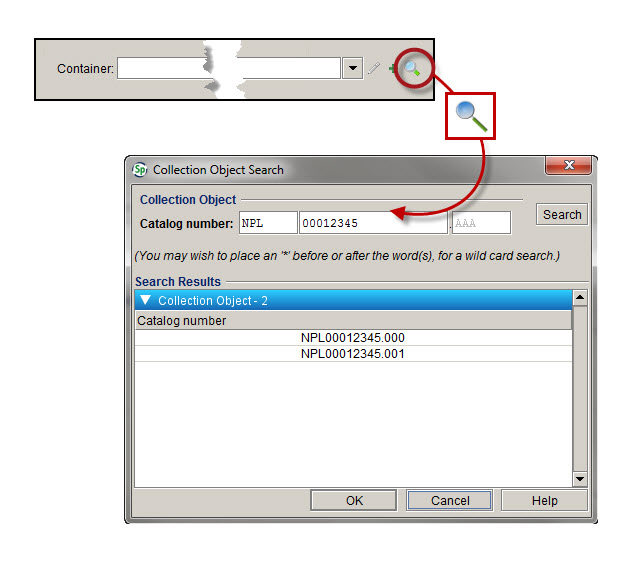Specify Quick Guide - Container Subform
This document is meant to be a quick reference for volunteers doing inventory and basic data entry. For a more detailed explanation, please see the wiki
The Container
Containers are used to signify a relationship between separate Collection Objects. By tracking this information, our database develops the capability to provide more detailed ecological data.
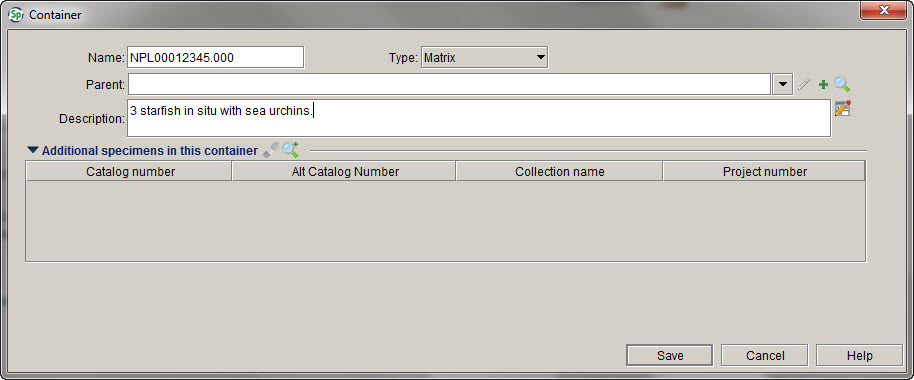
Name
Container name is the catalog number of the dominant species.
Type
Relationships are categorized into one of two container types, Matrix and Specimen.
Matrix: shows a population relationship on a slab of rock.
Specimen: shows a physical relationship of one specimen interacting with another.
Parent
When a single container contains many interactions, designating a parent container helps define the interactions. (Please explain. Shouldn't the parent also be the name of the container?)
Description
Briefly describe the container. Use complete sentences. Ex: This is an urchin that has worm tubes and brachiopods growing on it.
Example 1: 3 starfish in situ with sea urchins.
Example 2: Spiriferid brachiopod with a colony of hederellids on the ventral valve.
Adding other specimens to the container
This is a listing of all the Collection Objects associated with this container. You can add a collection object by clicking on the search icon, and entering the catalog number. You can remove an object by selecting the object, and clicking the pencil (edit) icon.
Search by Catalog number to add specimens to the container.